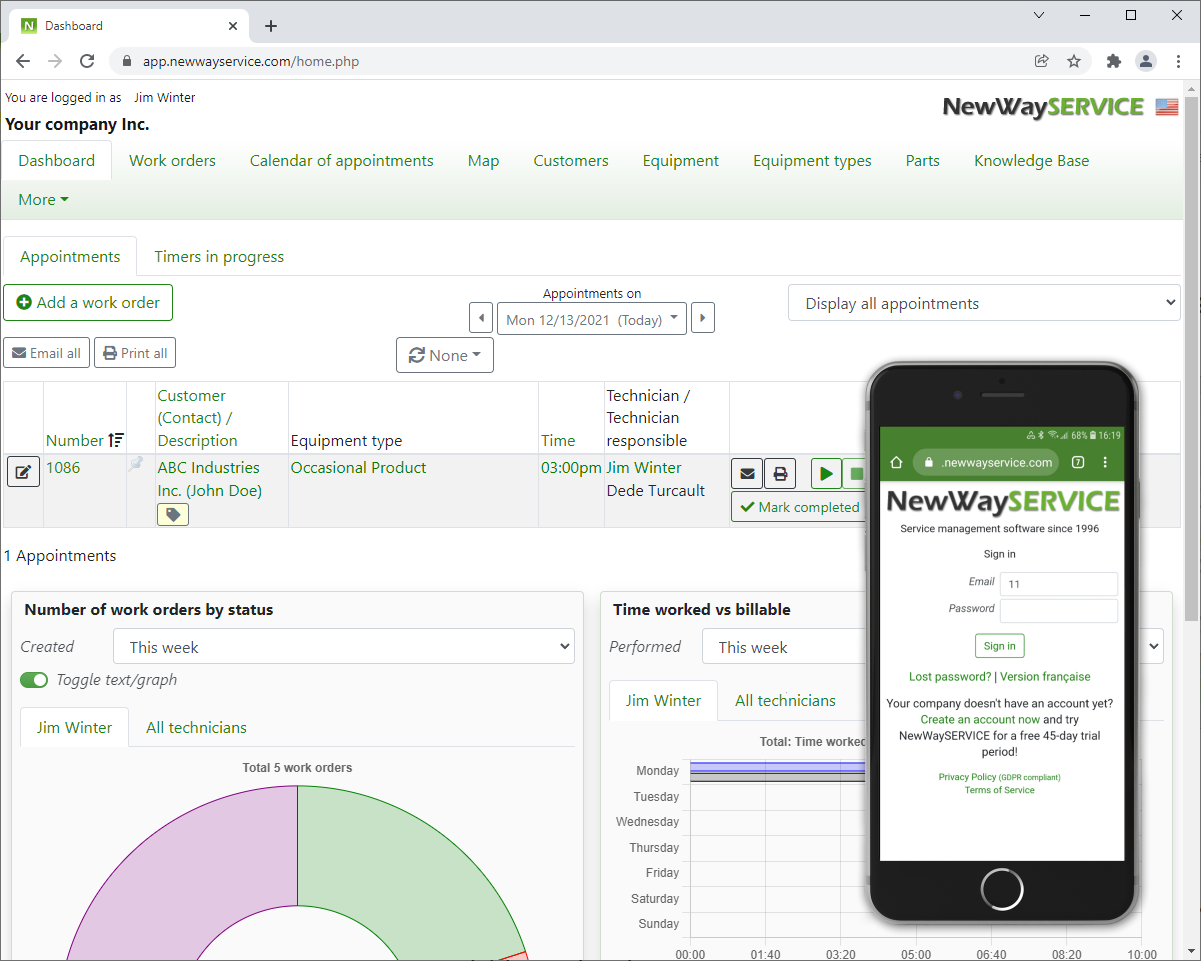Service order software

NewWaySERVICE is a Service order tracking software that allows you to easily track your customer service requests.
Work orders, Customers and equipment, Parts and inventory, Purchase orders, Service contracts and guarantees, Customer portal, Preventive maintenance, Technicians and work schedules, Map (Google Maps®), Automated notifications are just some of the options included with our service order software.
You can watch the video below for a quick introduction to NewWaySERVICE or just create your free trial account now.
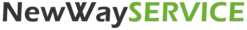
Service order software
Frequently Asked Questions (FAQ)
What is the best service order software in Canada?
NewWaySERVICE is the best service order tracking software in Canada.
What is NewWaySERVICE?
NewWaySERVICE is a service order tracking software very easy to use and developed in Canada.
What is the cost to use NewWaySERVICE?
Using NewWaySERVICE costs as low as 28.50$ per month per technician and you do not have to pay for administrative users. You pay only for technicians. There are no hidden fees.
Can I try NewWaySERVICE for free?
Yes, you can have a free trial of NewWaySERVICE. Just create a free trial account at NewWaySERVICE.com.
More information about NewWaySERVICE, the best service order tracking software developed here in Canada!
Using NewWaySERVICE, you can track service requests received from your customers, whether they come by phone, email or via the customer portal included with NewWaySERVICE.
Indeed, in less than a few seconds, you can activate the customer portal so that your customers can submit their service requests via a simple web page. The service request is automatically displayed in the list of service requests in NewWaySERVICE. Nothing else to do or even copy and paste! You can even configure notifications so that, for example, your customer receives the service request number by email automatically as soon as his request is submitted. This will confirm to your client that you have received his request and at the same time increase his confidence in your enterprise. Thus, the image of your company will be greatly and automatically enhanced.
In fact, you can send automatic notifications in several cases. For example, as seen above, a notification can be sent to your customer when he submits a service request. Nothing prevents you from also forwarding the notification to your dispatcher or technician to notify them as well. A notification can be sent when a service request changes status. For example, when the service request is completed by your technician, you could send an email to your accounting department to bill the customer. A notification can be sent when a service request has a certain status or priority for a certain amount of time. This prevents you from ever forgetting any request. You may also want to receive special notifications in some more specific cases such as when a service request is automatically created by the maintenance schedule.
Notifications aren't just for service requests. You can send notifications, for example, when a warranty or service contract on equipment is about to expire. Convenient to know when to contact the customer for the renewal of his service contract. Same thing for the banks of hours. You could send automated notifications before your client's bank of hours expires or is completely empty.
Multiple conditions can also be associated with your notifications. For example, you might want a certain notification to trigger only for certain customers, zones, or equipment. Everything is easily configurable with our NewWaySERVICE software.
Speaking of maintenance schedules, if you need to do maintenance on some of your equipment or your customers' equipment on a regular basis, you will appreciate the ease with which you can tell NewWaySERVICE to create service requests on a regular basis, and in an automated way. All you have to do is access the equipment file and then create a new maintenance schedule. You can indicate in the maintenance schedule to create a service request at a fixed interval (for example every 3 months) or when the meter of the equipment reaches a new step (for example every 500 hours). Several maintenance schedules can be created for the same equipment.
If you wish, NewWaySERVICE can even automatically create an appointment directly in the calendar of appointments in a free slot. You could even specify a particular technician if the task to be performed requires certain skills.
You can indicate in the software the work schedule for each of your technicians. As indicated above, in such a case, the software can automatically add appointments according to the availability of your technicians. Several technicians can be assigned to the same work schedule to facilitate management. It is also possible to indicate public holidays and associate technicians with them. This allows the software to know exactly the work schedule of each technician, without having to create special work schedules for weeks that contain holidays.
The calendar of appointments offers you several different views of type planning or agenda. You can manage your technicians' appointments simply by using drag and drop. A service request can contain none or several appointments. This allows you, for example, to plan complete technician teams for complex installation or service requests. You can also, directly from an appointment displayed in the calendar, access the service request associated with the appointment. Very quick to see information related to the request. You can even, from the calendar, filter appointments according to your customer's zone or view the schedule by technician or service request. Again, handy for scheduling multiple technicians or teams on certain service requests.
In addition to being able to access a service request directly from the appointments displayed in the calendar, you can also directly access service requests from the Map tab which displays a Google Maps® map. Indeed, you can see on the map the location of each of your customers where you have to go to do the service. This is also a very practical tool to optimize the routes of your technicians. You can even see on the map, the real-time position of each of your technicians. Thanks to the GPS in their smartphone or tablet. Convenient for example, if you need to quickly provide service to a customer and you want to know where the nearest technician is located.
If the customer does not submit their request through the customer portal, manually add a new service request (work order). If the customer already exists, select it from the list otherwise it will be automatically created when you save the new request. Indicate if you would like to bill a different customer by checking the appropriate box. You can add equipment to the service request, enter the description of the work to be performed or any other information in user defined fields that you can define as needed. Then add appointments if necessary, specify a priority, a technician in charge, labels, or any other information that is useful to you, then save the new request. You can even specify then if there are spare parts to plan or order for this particular request.
When your technician perform the request, using his smartphone, tablet or computer, he can enter the work performed, hours worked or spare parts used, then change the work order status. He could also upload photos if needed.
Service requests can be searched, viewed, duplicated, printed, emailed, or even viewed online by your customers if you grant them access. Whenever the status of a service request is changed, the user name, date and time is recorded. This allows you to see the full history of status changes for each service request.
In addition to the standard quick search feature, a detailed Google® style search is incorporated into the application. Every word entered in a service request, customer file, equipment file or anywhere else in the application is indexed in the database. You can thus quickly and accurately search for information in NewWaySERVICE.
Your dispatchers or technicians have their own dashboard that includes graphs. View service requests and their status for a specific day. See which technicians are working on which work orders when they use the Timer feature to time their worked time.
Technicians in the field can use the Limited view. This view was designed specifically for use with devices that have small screens like smart phones. This view is also easier for a technician on the road. Of course, if you grant him access, a technician can also access the Standard view with his smartphone, because NewWaySERVICE's user interface is 100% responsive and adapts, regardless of size and orientation of the screen.
In short, this is only an introduction to some NewWaySERVICE features. We invite you to visit NewWaySERVICE official website for more information or create a free trial account.